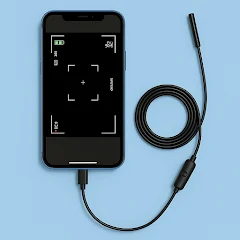
Camera endoscope / OTG USB
Endoscope Camera: USB OTG Camera – Transform Your Android Device into a Powerful Inspection Tool
Discover the ultimate solution for inspections with the Endoscope Camera: USB OTG Camera. This innovative app turns your Android smartphone or tablet into a versatile inspection device, allowing you to connect seamlessly with external cameras such as borescopes and microscopes. Whether you’re exploring tight spaces, inspecting machinery, or examining small objects, this app delivers precision and ease. Designed for USB OTG compatibility, it offers real-time control over your external camera, enabling you to capture high-quality videos and images effortlessly. Perfect for DIY enthusiasts, technicians, and hobbyists, the Endoscope Camera: USB OTG Camera is an essential tool for 2025 and beyond.
Key Features of Endoscope Camera: USB OTG Camera
📹 Live Video Streaming: Enjoy smooth, real-time video capture for uninterrupted inspections. 📹 Universal Compatibility: Works flawlessly with OTG USB devices, borescopes, and microscopes. 📹 Quick Setup: Experience plug-and-play functionality with the Endscopetool: OTG Connector Software for Android. 📹 High-Quality Media: Record and save videos and photos in stunning high resolution. 📹 Integrated Gallery: Easily manage your media files with options to delete, view, and share. 📹 Optimized for Android: Tailored for Android devices to ensure fast and reliable performance. 📹 Multi-Purpose Utility: Ideal for plumbing, car repairs, electronics diagnostics, and more.
How to Use Endoscope Camera: USB OTG Camera in 3 Simple Steps
Using the Endoscope Camera: USB OTG Camera is incredibly easy. First, connect your Android device to a compatible OTG USB camera using an OTG cable. Next, launch the app and tap the camera icon to access the live view. Whether you’re inspecting pipes, examining machinery, or exploring tight spaces, the app ensures a stable and smooth connection for optimal performance. Its user-friendly design makes it accessible to both beginners and professionals.
Why Endoscope Camera: USB OTG Camera is a Must-Have
The Endoscope Camera: USB OTG Camera stands out for its plug-and-play functionality and professional-grade performance. With the Endscopetool: OTG Connector Software for Android, you can effortlessly connect and control external cameras, making it an indispensable tool for inspections. Its compatibility with a wide range of devices ensures flexibility, while its intuitive interface guarantees a seamless user experience. Download the latest version today and discover why this app is a top choice for 2025.
Perfect for DIY Projects and Professional Inspections
Whether you’re a DIY enthusiast tackling home repairs or a professional technician performing detailed inspections, the Endoscope Camera: USB OTG Camera is designed to meet your needs. Its versatility makes it ideal for plumbing, car maintenance, electronics diagnostics, and more. By providing a clear view of hard-to-reach areas, this app eliminates guesswork and enhances efficiency, saving you time and effort.
Effortless Media Management with Built-In Gallery
The Microscope Camera: Endoscope App simplifies media organization with its integrated gallery. Long-press any file to access options for deletion or sharing, making it easy to manage your inspection records. Whether you’re handling work-related tasks or personal projects, the app’s intuitive design ensures a hassle-free experience for users of all skill levels.
Download Endoscope Camera: USB OTG Camera Today!
Unlock the full potential of your Android device with the Endoscope Camera: USB OTG Camera. Compatible with borescopes, microscopes, and other OTG USB devices, this app brings professional-grade inspection tools to your fingertips. Get the latest version now and experience the precision of the Endscopetool: OTG Connector Software for Android. Don’t miss out on this free and powerful tool – start your inspections today!

Screenshots
1.AppsFound does not represent any developer, nor is it the developer of any App or game.
2. AppsFound provide custom reviews of Apps written by our own reviewers, and detailed information of these Apps, such as developer contacts, ratings and screenshots.
3. All trademarks, registered trademarks, product names and company names or logos appearing on the site are the property of their respective owners.
4. AppsFound abides by the federal Digital Millennium Copyright Act (DMCA) by responding to notices of alleged infringement that complies with the DMCA and other applicable laws.
5. If you are the owner or copyright representative and want to delete your information, please contact us support@appsfound.com.
6. All the information on this website is strictly observed all the terms and conditions of Google Ads Advertising policies and Google Unwanted Software policy .








































