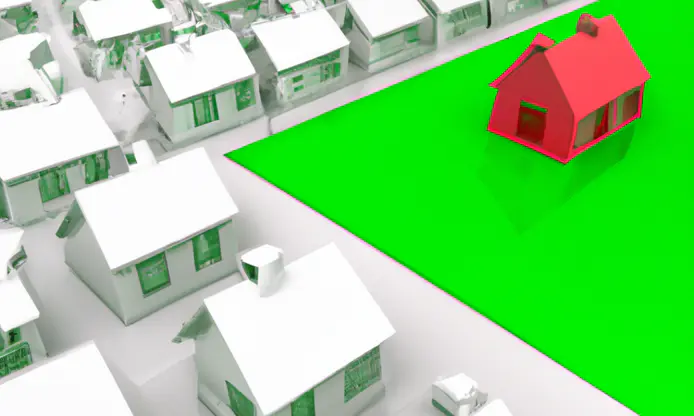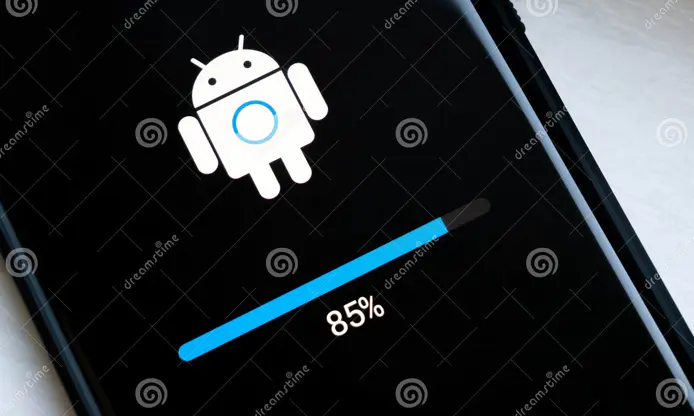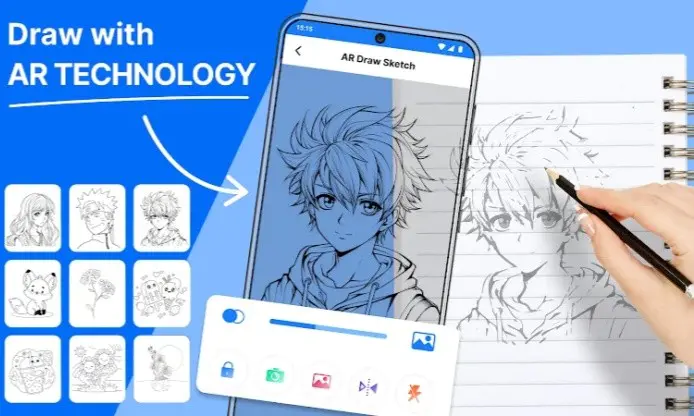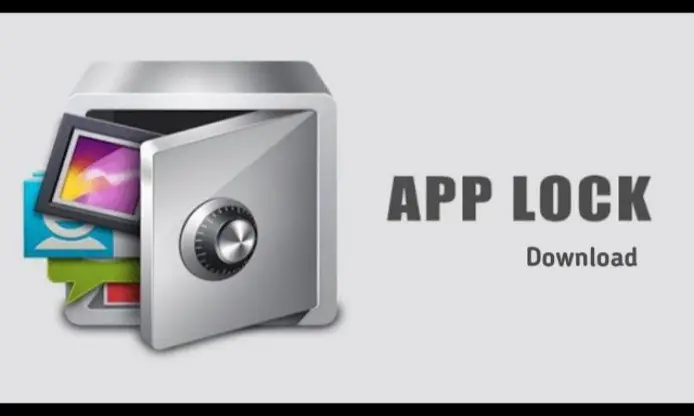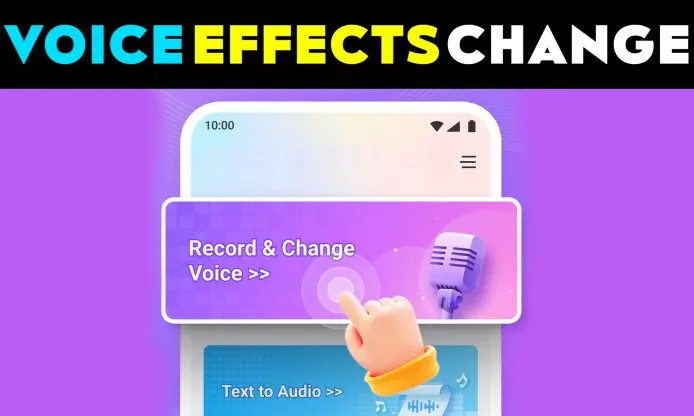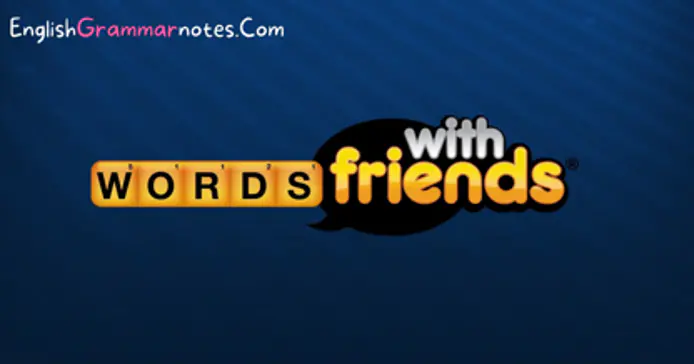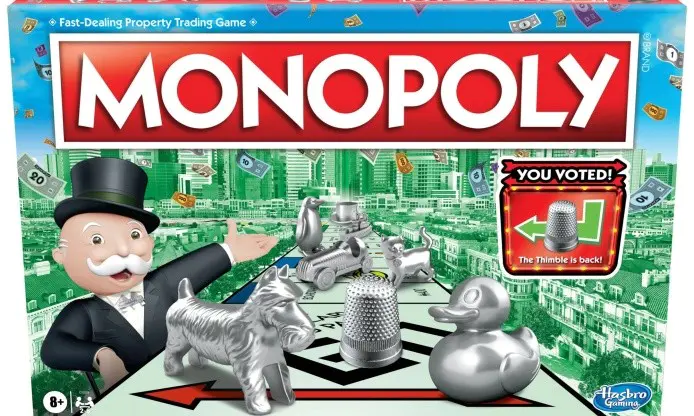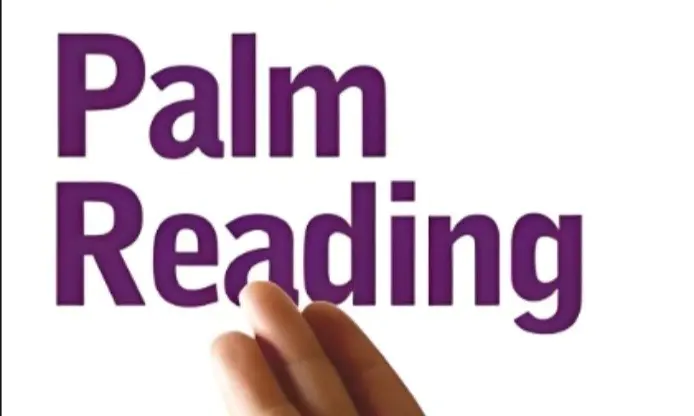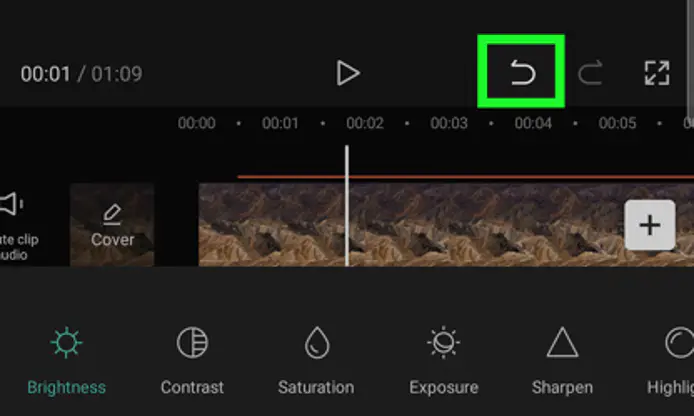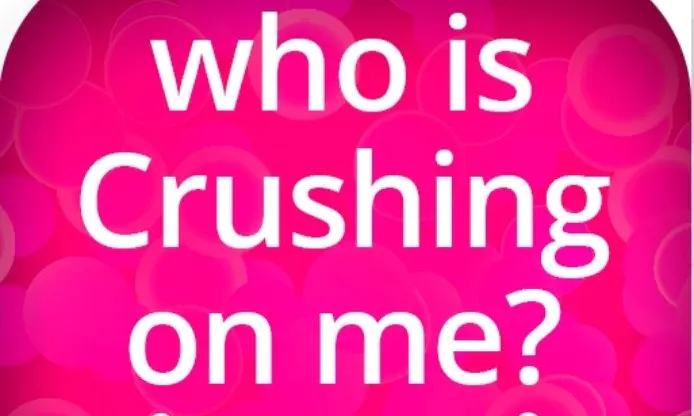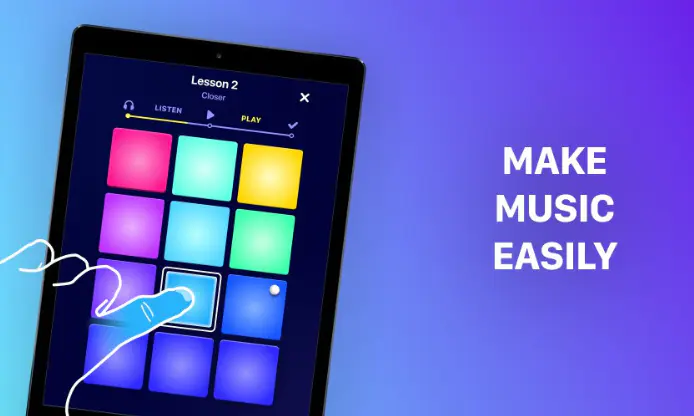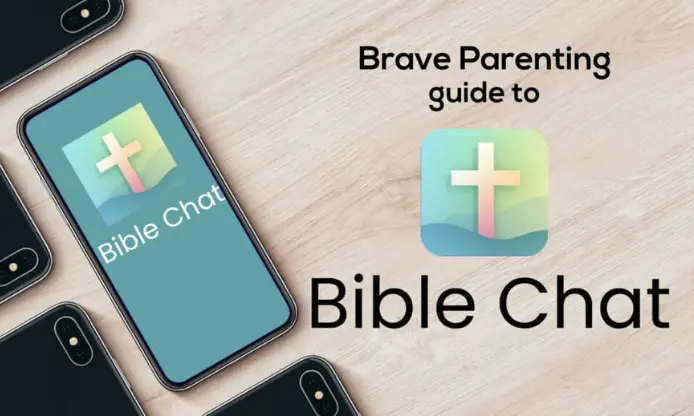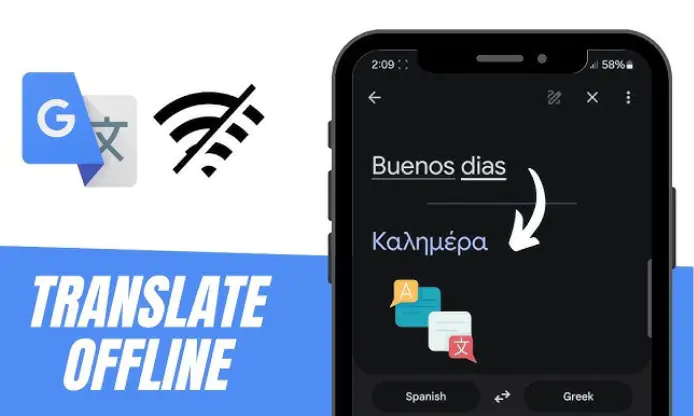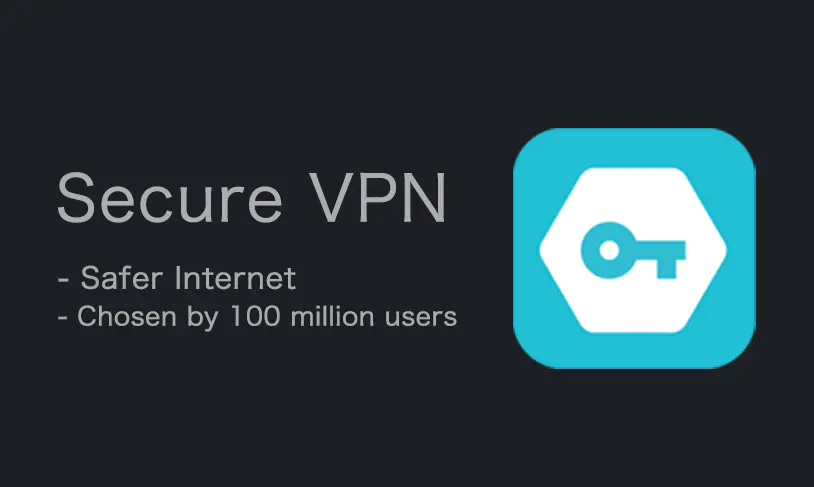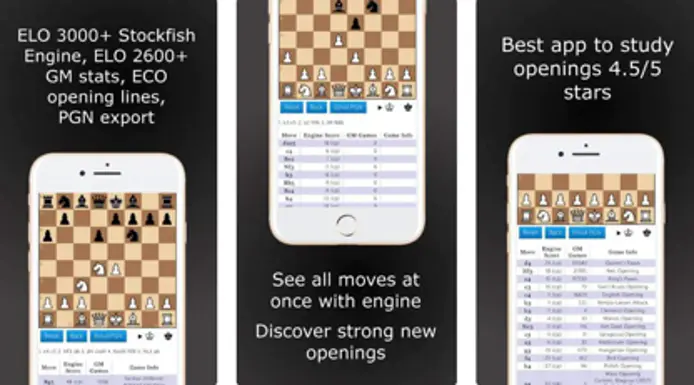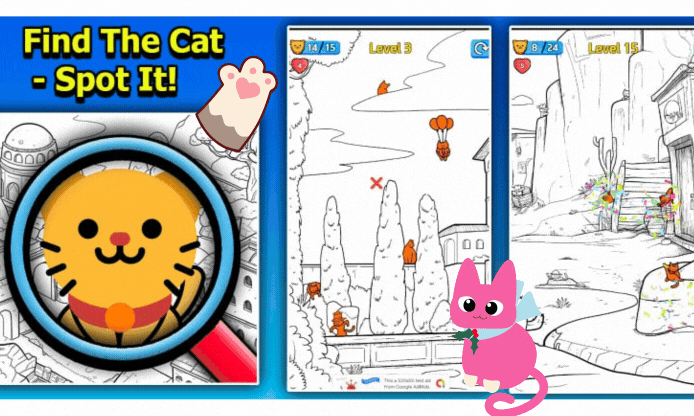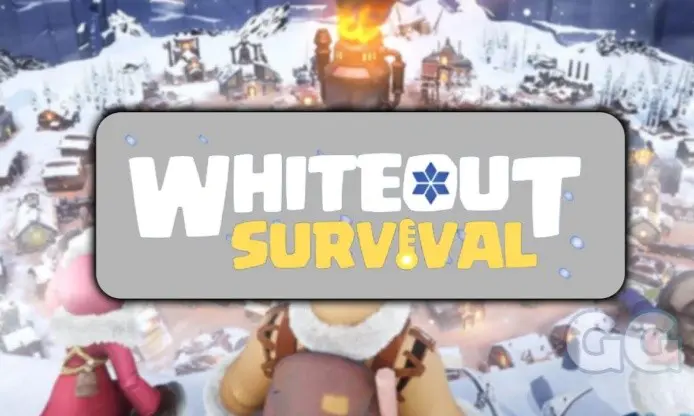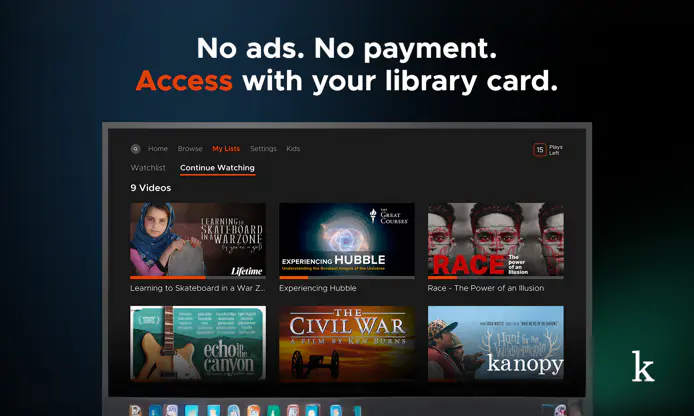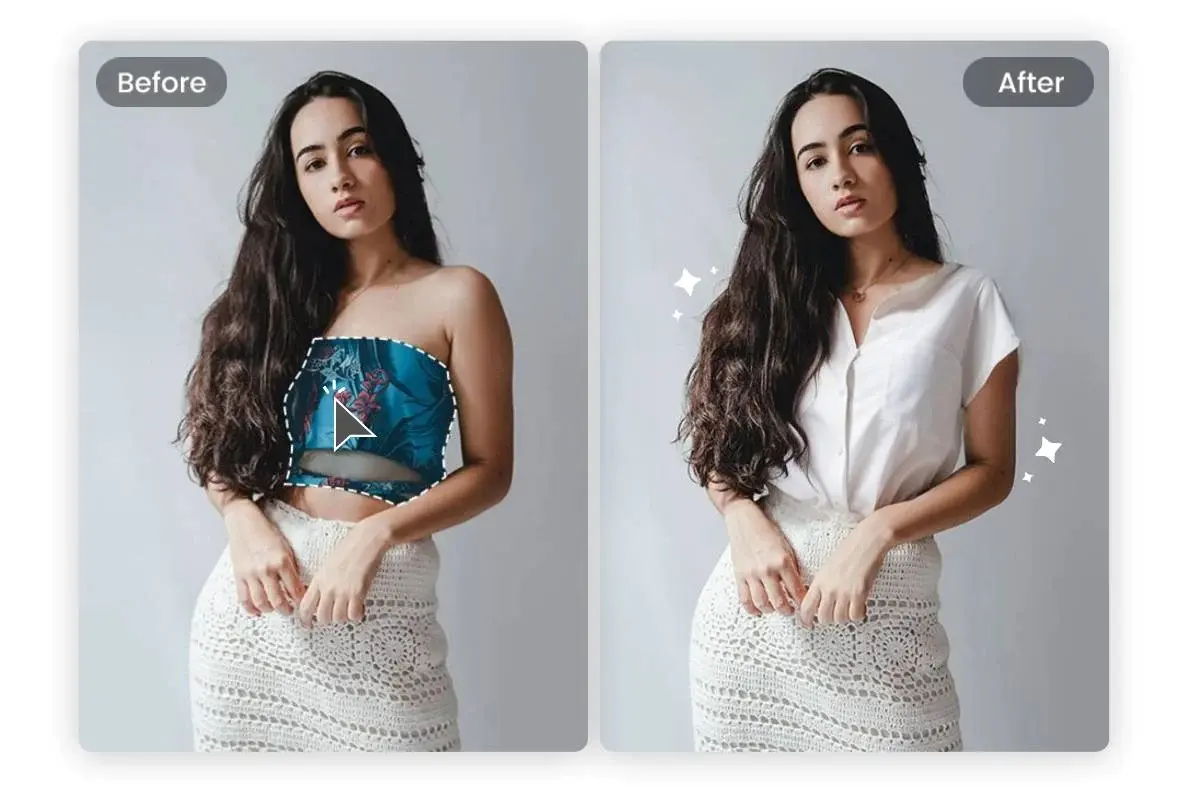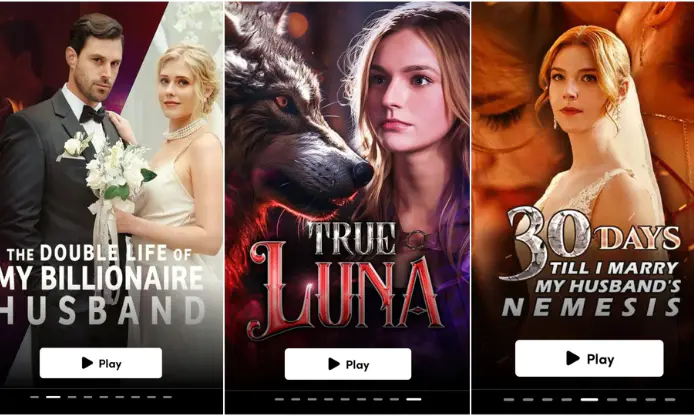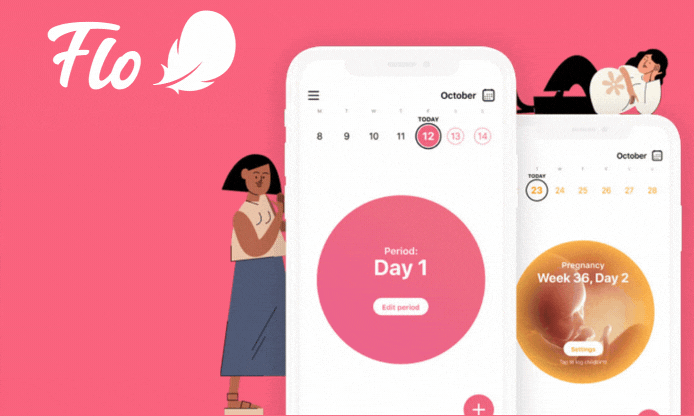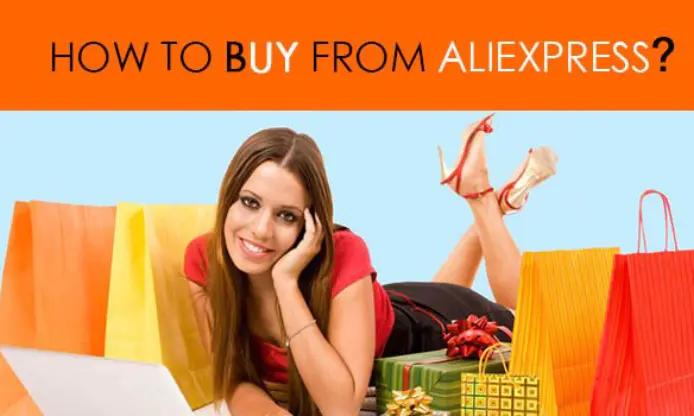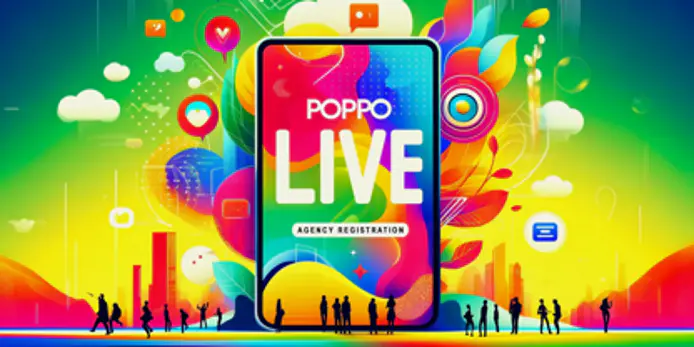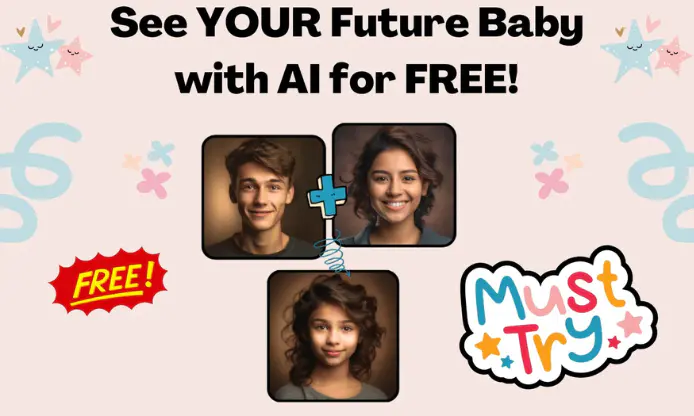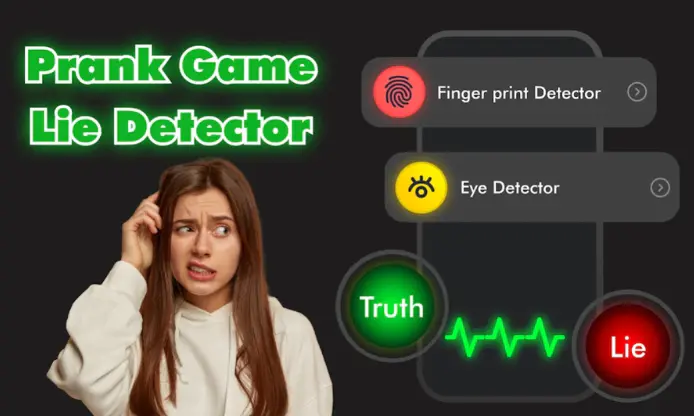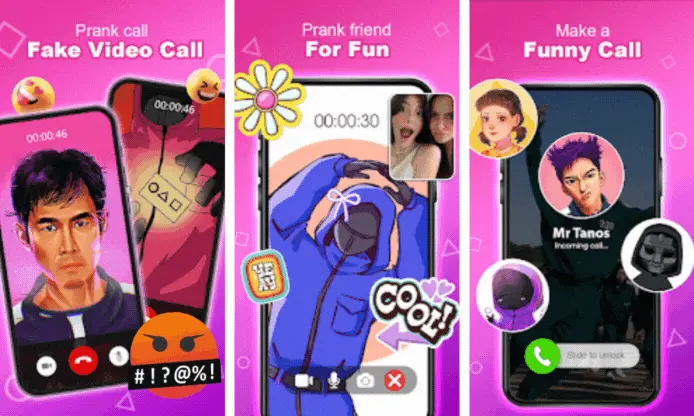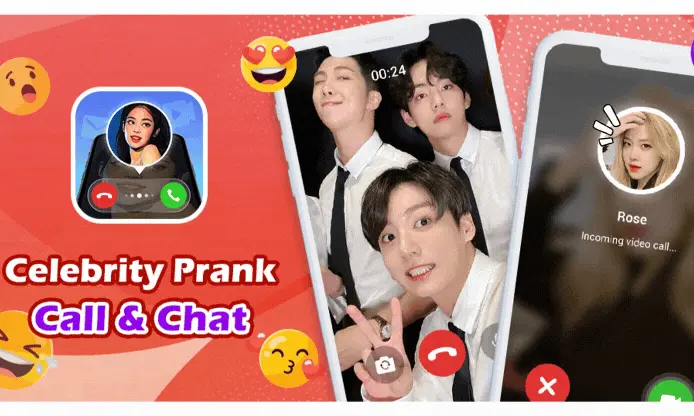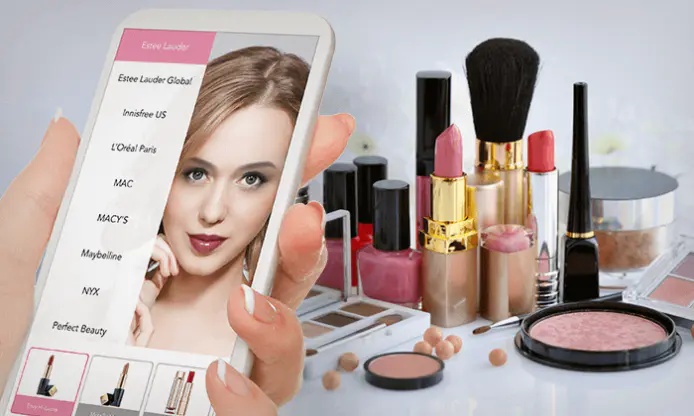How to Redeem Robux Gift Card Codes: Step-by-Step Tutorial
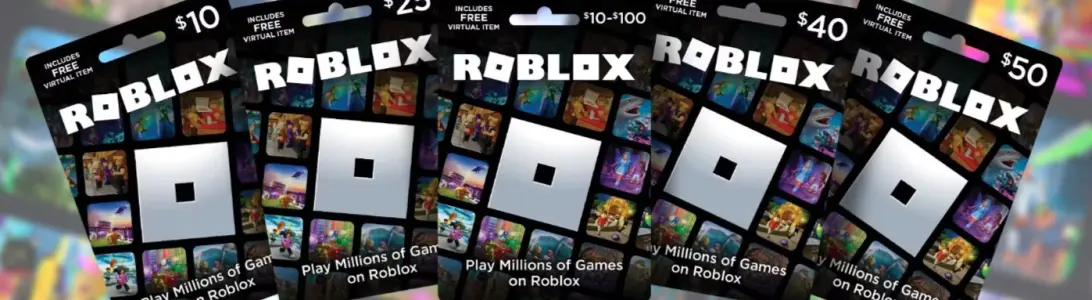
1. Introduction
Robux, the virtual currency powering Roblox, is essential for unlocking premium items, accessories, and experiences within the platform. With over 200 million monthly active users, Robux has become a cornerstone of the Roblox economy. offer a secure and convenient way to purchase this currency, eliminating the need for credit card transactions. This guide will walk you through the entire process of redeeming Robux gift card codes, ensuring you maximize your Roblox experience.
2. What Is a Robux Gift Card?
A Robux gift card is a prepaid digital or physical card containing a unique code that adds Robux to your account. Available in denominations like $10 (800 Robux), $25 (2,000 Robux), and $50 (4,500 Robux), these cards are sold at retailers like Walmart, Target, and Amazon. They’re particularly popular as birthday gifts or promotional items, offering a safer alternative for younger users compared to direct payments.
3. Pre-Requisites
Before redeeming:
Active Roblox Account: : Ensure your account is verified and not under restrictions.
Valid Code: : Check for unscratched PIN areas on physical cards or undamaged digital codes.
Stable Internet: : Use a reliable connection (5 Mbps minimum recommended) to avoid transaction failures.
4. Step-by-Step Redemption Guide
Step 1: Log In: Visit Roblox.com or launch the mobile app. Use your registered email/username and password. Enable 2FA if prompted for security.
Step 2: Navigate to Redeem Page: Click your profile icon > or go directly to https://www.roblox.com/redeem. Mobile users may find this under > .
Step 3: Enter Code: Type the 12-digit code (e.g., ) exactly as shown. Case sensitivity varies by region—North American codes are uppercase-only.
Step 4: Confirm: Click . Processing takes 10-30 seconds. A green success message will appear, while errors like "Code Already Used" indicate invalid entries.
Step 5: Verify Balance: Check your Robux counter (top-right corner). Allow up to 5 minutes for large denominations. Contact Support if discrepancies persist.
5. FAQ Deep Dive
Q1: Regional Availability: Cards are country-specific. A US-purchased code won’t work on UK accounts. Retailers like GameStop (US) or Tesco (UK) stock localized versions.
Q2: Error Troubleshooting: Common issues include:
Expired Codes: : Check the "Valid Thru" date (usually 24 months from purchase).
Platform Mismatch: : Browser/app cache conflicts. Clear cookies or reinstall the app.
Region Lock: : Use a VPN matching the card’s country of origin.
Q3: Refund Policy: Robux purchases are non-refundable per Roblox’s Terms of Service (§4.2). Chargebacks may result in account suspension.
Q4: Expiry Details: Unused codes expire 24 months post-purchase. Activated Robux never expire.
Q5: Multi-Account Restrictions: Each code is single-use. Family plans require separate cards per child account.
6. Conclusion
By following these steps, you’ve securely converted your gift card into Robux. Always double-check codes and account details to avoid pitfalls. For complex issues, Roblox Support (help.roblox.com) offers 24/7 assistance.
7. Additional Resources
Official Guide: : Roblox Redemption FAQ
Community Tutorials: : Watch verified tutorials on Roblox’s YouTube channel.
Share Your Experience: : Join discussions on r/Roblox (Reddit) to help fellow users.